Apps
19 Best iOS Apps For iPhone, iPad, and iPod Touch
Apple is having a pretty good week, what with hitting 25 Billion iTunes App Store downloads mere days before the launch of yet another highly anticipated iPad. In honor of the 25 Billion milestone, I asked the writers and editors here at GottaBeMobile to pick their very favorite iOS apps for the iPhone, iPad and iPod touch.
I only asked for one, but many of us live and breathe by our apps, so it was hard to pick an absolute favorite. We ended up with 19. Whether the iPad 3 / iPad HD will be your first Apple tablet or you’re a longtime user in search of the best apps, there’s something on this extensive list for you.
If you want to keep up with our favorite new apps, check out the Apps of the Week, published every Saturday.
(Related: Disney’s Where’s My Water? 25 Billionth iOS App Download)
Angry Birds | Angry Birds Seasons | Angry Birds Rio — Free or $0.99 – $4.99 [K. T. Bradford]
You know we can’t talk about best iOS apps without mentioning the most downloaded app of all time: Angry Birds. It’s not only a favorite because I’m completely hooked and can’t stop playing (and it follows me everywhere, including to Facebook!), but because Rovio continues to update the games with new levels and content. You only have to pay once, but Angry Birds keeps on giving.
Audible — Free [Josh Smith]

The best apps solve a problem and get out of the way. Audible is probably the most used app on my iPhone. I’ve used Audible for years, but the iPhone’s easy access to playback controls on the lockscreen make it 10 times better than the Android alternative. If you love books, and want to listen to books while you drive or workout, an Audible subscription is an awesome way to do so. If you want to join me, I’m on book three of the Game of Thrones series that’s a hit on HBO right now, and the books are way better than the series.
Comixology — Free [Shawn Ingram]
Coming out of college one of my friends somehow convinced me to get back into comics. Finding comic shops in my area can be tough, though. That’s why I use Comixology. It has almost every comic book I could want to buy. Most comics are now released in digital form the same day as print, so every Wednesday I end up dropping a few dollars on a few DC New 52 comics. It’s great to have all my comics available at all times. The Guided View makes them easy to read on the iPhone and iPad, to the point where I rarely ever bother with paper comics anymore.
Egretlist – $2.99 [Sumocat]
If we were looking at favorite services on iOS, I might have chosen Pandora or Evernote. But looking strictly at apps, my favorite is Egretlist. Clear is getting plenty of attention for its simplicity, but I still choose Egretlist as my to-do list app for its attractiveness, one-handed operation, and integration with Evernote. Also useful is its ability to turn any list of items into a checklist (such as a grocery list emailed from my wife) and the option to add items to the iOS calendar.
ESPN ScoreCenter — Free [Adam Mills]
I live and breathe technology but I also do the same with sports. ESPN ScoreCenter is my enabler. I can’t remember a day going by when I didn’t use this app to check scores, upcoming schedules, highlights, and more. I can even follow live games while I’m on-the-go. An essential for the hardcore sports fan and because it’s so accessible, I think it’s a must for the casual follower as well.
Evernote — Free [Xavier Lanier & Josh Smith]
Xavier: Evernote is a flexible note taking app that I use on all of my mobile devices. The guys behind Evernote are Apple fans and have put particular care into the iPad app. With a few swipes I can scan through years of notes, scanned documents, receipts and clipped web pages. Instead of bookmarking Web pages, I often clip them into Evernote for offline reading.
Josh: Like Xavier I am a huge fan of Evernote. Anything I find online, any conversation I have, every note I take goes in Evernote. With OCR, I can find even my horrible handwriting months later.
Facetime — Free [Xavier Lanier]
Facetime is the one app that’s changed how I communicate the most. While some iOS and OS X users never touch Facetime, since my son was born almost a year ago my family uses it on almost a daily basis. While there are many other video chat tools out there, it’s much easier to place impromptu calls since you can transition from a voice call to a Facetime call. Facetime ships on every current iOS and OS X device.
Flipboard – Free [K. T. Bradford]
This was the first app I downloaded the day I got my iPad 2 and it’s the only one I open every day without fail. Flipboard makes reading my RSS feeds and social networks much more immersive and engaging. I can get through my news reading much faster because the app pulls in the content behind the links and presents me with images and meaningful snippets. Since the addition of Tumblr accounts my use has grown even more. Now if only I could get my Google+ in here…
Grand Theft Auto III — $4.99 [K. T. Bradford]
When Rockstar Games brought Grand Theft Auto III to the iPad I knew I’d have a good time playing it and reliving my college days. I had no idea I’d become re-addicted so fast. GTAIII retains all the charm of the original game, including random rampages, reckless driving, and the joy of having Army dudes in tanks track you down. Rockstar did a great job translating a game made for console controllers into a tablet-friendly experience. It gives me hope that we’ll see more GTA favorites like Vice City and San Andreas someday soon.
iMessage — Free [Josh Smith]
If you asked me last year if iMessage would be one of my favorite apps I probably would have laughed, but that’s before my Grandma got an iPad. Even though I set up email, I found that iMessage makes communicating with my Grandma so much easier. From sharing pictures of our puppies to finding out what’s happening back in my hometown, iMessage and the iPad have made it incredibly easy to keep in touch with my Grandparents.
Bible! — Free [Kevin Purcell]
I carry a huge theological library around with me in my iPad. I can instantly search thousands of books and find material to help me prepare my sermons and Bible studies at church. I can read my Bible and other professional development books. The app also has advanced study tools for a Bible scholar.
Longform — $4.99 [K. T. Bradford]
RSS aggregators and news apps like Zite and Flipboard and great for reading and discovering short form content, but what if you want to curl up with a longer piece that goes in-depth such as those found in Wired, The Atlantic, The Believer, and other great magazines? Then Longform is the app for you. The team behind it curates longer non-fiction content that’s updated every day and saved for offline reading. Users can also add a favorite source from a list of 25 sites. Longform will only pull in the feature-length stories, not the shorter news items and such.
I also like that it connects up with Readability, Instapaper, and Read It Later accounts and saves the items offline. This is yet another app that makes the iPad a great magazine reader.
Lux DLX 2 — $4.99 [Kevin Purcell]
I’m addicted to this game. Imagine playing Risk without all the annoying setup and on one of dozens of different maps. You can play the traditional map of the world as you would in the old board game, but you can also conquer a middle ages castle, win a primary in New Hampshire district by district or whip the nation of nation. Play by yourself against the computer or with friends in a play and pass mode.
MLB.com At Bat — Free (subscription required) [Xavier Lanier]
MLB is a great one-stop app for baseball fans. I use the app more than any other app on my iPad during baseball season. It’s the best app to use at the ballpark since you can listen to the radio announcers, look up stats and track every pitch. With an MLB.tv subscription, MLB At Bat users can watch live out-of-market games and stream any completed game.
Reeder — $2.99 [Kevin Purcell]
Google Reader may be going the way of the Dodo for many, but I can’t live without it and the Reeder app does a great job of syncing with the service. You can read the newsfeed in a quick, Readability style interface or see the original for those sites that cripple the full article RSS feed. If you find an interesting article you can share it with friends via email or social networking. You can also post it to one of the many website temporary bookmarking services like Instapaper and Read It Later.
Slingplayer for iPad or iPhone $29.99 [Xavier Lanier]
Singplayer is an app that puts your TV in your pocket. The app makes it possible to stream any channel or on-demand video that you subscribe to via your cable or satellite company. You’ll get the most value out of this app if you subscribe to premium channels or regularly record shows, whether you use it in the comfort of your bedroom or while traveling.
SugarSync— Free [Kevin Purcell and K. T. Bradford]
Kevin: When Apple first released the iPad I couldn’t believe how cumbersome and clumsy it was to move files on and off the device by hooking up to your computer and using iTunes. With SugarSync, I point the program to all of my documents on my computers and then no matter where I work, the file shows up in this app and I can open it in a compatible iPad app. I use it to quickly transfer onto my iPad for work.
Tweetbot — $2.99 [Josh Smith]
Tweetbot is the most intuitive and easy to use Twitter app I’ve ever used. Forget complicated pop up menus and enjoy the simple slide out access to common commands, coupled with gestures to find out more about a conversation. Tweetbot is $2.99 for the iPad and an additional $2.99 for the iPhone, but I’d pay double without flinching.
Zite — Free [Josh Smith]
Zite is my all time favorite app for the iPhone and iPad. This free app solves the problem of news discovery, creating a constantly updated personal magazine or newspaper full of topics that interest me. Zite combines Google Reader, Twitter and my reading preferences and actions to tune into the topics I love just as easily as Pandora tunes into the artists I love to listen to. I’ll never own an iOS device without Zite installed.

















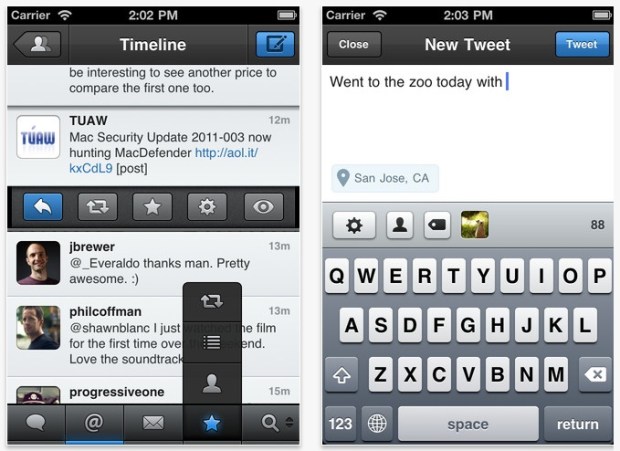

Zan5hin
03/06/2012 at 4:25 pm
*sigh* Reeder just keeps getting included in these best of lists when it clearly is not. Take Mr Reader for a spin on the iPad and check out the features and you will see why it blows away Reeder. Best money I ever spent at the app store.
dgoard
03/06/2012 at 5:24 pm
You prefer Zite to Flipboard? Hmmm….
Migisha Boyd
12/20/2012 at 1:42 pm
nice list. almost no games tho :(
neha verma
02/12/2015 at 4:03 am
Hello guys what a nice blog that contains information of different types of ipad. Thanks keep it up.