Apple
How to Buy Cydia Tweaks on iOS 9.3.3
This guide will show you how to buy Cydia tweaks on iOS 9.3.3 without waiting for Cydia to be updated to support the latest jailbreak.
A simple process allows you to make Cydia think you are on an older version of iOS 9 that supports purchases in the app.
Do not use this guide if you are not comfortable with something going wrong. You need to make sure that you don’t restart or respring your iPhone during this process or it will go into a bootloop.
So long as you follow the directions, you should not have any issues buying Cydia apps on iOS 9.3.3, iOS 9.3 or iOS 9.2.

Learn how to buy Cydia tweaks and apps on iOS 9.3 and iOS 9.2.
This is essential if you want to be able to use all of our best iOS 9 jailbreak tweaks on iOS 9.3.3 since many of them require a purchase. At this point Cydia is not set up to allow purchases on iOS 9.3.3 or iOS 9.2 since the jailbreak is so new.
We’ll walk you through the process of buying a Cydia app on iOS 9.3.3 using iFile, but you can use a similar app if that is easier for you. Read all the instructions before you start.
Make sure you do not restart or respring your iPhone during this process. We are sharing the guide put together by stirus on Reddit.
How to Buy Cydia Apps on iOS 9.3.3
Here is how you can buy Cydia apps on iOS 9.3.3 without waiting for Cydia to support selling apps on iOS 9.2, iOS 9.3 or iOS 9.3.3. The video above walks you through the process. Detailed directions are spelled out below.
Open Cydia and find iFile or a similar file explorer. Even if you see an unable to purchase option you can still install iFile since it is available as a free trial.
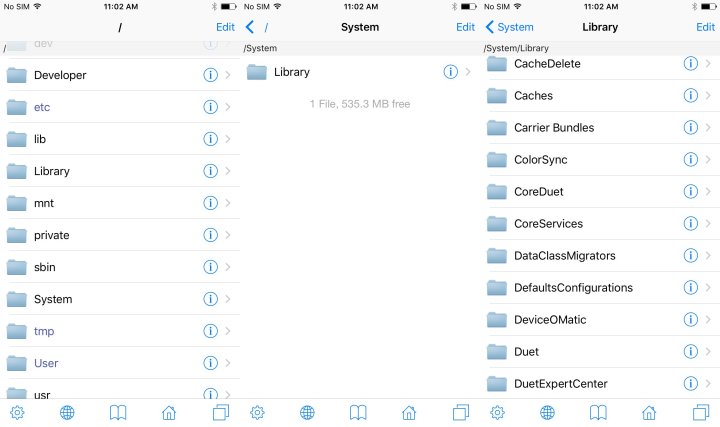
Trick Cydia into thinking you are on an older version of iOS.
Open iFile on your iPhone and go to /System/Library/CoreServices.
If you don’t see this immediately you need to go back to the very top of the file tree. Sometimes iFile starts you well into the file structure.
Scroll to the bottom and tap on Systemversion.plist.
Find the very bottom part of this text file look for 9.3.3 or your current version of iOS.
Tap on Edit and then change this to 9.0.2. Save the file and go back to your home screen.

Now you can buy Cydia tweaks on iOS 9.3.3.
If you left Cydia open, restart Cydia. At this point you should not restart or respring your iPhone. If you do this you will get stuck in a boot loop.
Now you can open Cydia, find the app you want to buy and purchase it. Do not install the app.
After you buy the Cydia tweaks you want, open iFile and go back to the Systemversion.plist and change it back to 9.3.3 or whatever your file originally said. Save and close the file.
Restart Cydia, find the app you just bought and you can now install it. You need to do this process each time you want to buy apps, so it is a good idea to buy several at once if you know you need them.







