Android
Android 11 Beta Problems: 5 Things to Know
While it might be tempting to install the Android 11 beta on your Pixel 2, Pixel 2 XL, Pixel 3, Pixel 3 XL, Pixel 3a, Pixel 3a XL, Pixel 4, Pixel 4 XL, or Pixel 4a, it’s important to take note of the problems that could popup if you decide to move off Android 10.
Google’s pushed the Android 11 beta to Pixel devices ahead of the official release later this year. The Android 11 beta is open to the public and it’s free to download if you own a compatible device.
The Android 11 beta lets Pixel users try out new features ahead of time and it will also help Google squash bugs and performance issues ahead of the final release. It’s tempting, but beta software isn’t for everyone.
The beta is pre-release software and early software is often buggy. In fact, Google’s already called out several potential issues testers could encounter once they get the software on board. Some of these issues are minor, others might have you thinking about a move back to Android 10.
If you’re debating a move to the Android 11 beta, you should be familiar with these issues before you install the firmware. This way you aren’t caught off guard.
And if you’re already running the Android 11 beta on your device you should keep an eye out for problems. If you do run into something you should report the issue to Google so the company can improve the final product.
In this guide we’ll take you through the current state of Android 11 beta problems, provide you with potential fixes, show you where to find feedback about the Android 11 beta, and show you how to report issues with the software.
No products found.
Android 11 Beta Problems
The Android 11 beta could have a tremendous impact on your Pixel’s performance. While some of you might see improvements, others will run into issues.
Google’s highlighted several potential issues with the software. The list includes:
- This release may have various stability, battery, or performance issues on supported devices.
- For users with accessibility needs, this release may not be appropriate for daily use.
- Some apps may not function as expected when running on this release. This includes Google’s apps as well as other apps.
- On Pixel devices when using another default launcher, gesture navigation actions can sometimes launch the Pixel launcher instead of the default launcher.
- On some devices, the Camera app can sometimes crash when a user attempts to take a photo or video.
- The screen sometimes fails to auto-rotate when using the YouTube app.
We’re also hearing about installation issues, keyboard issues, Pixel Launcher problems, and audio problems. The software is extremely new so you can expect the list of problems to grow as more people move to the newest version of the beta.
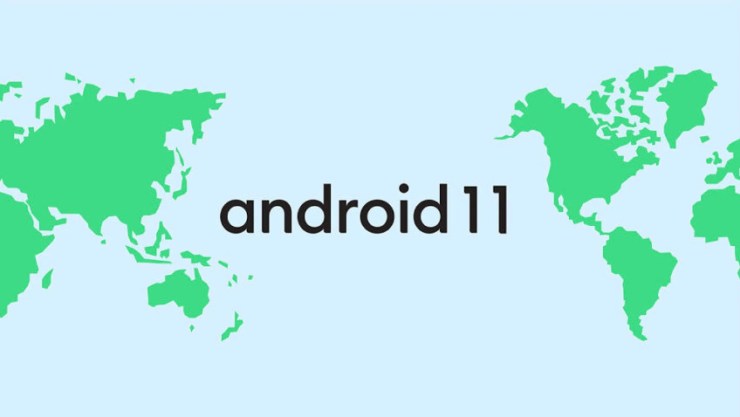
If you rely on your phone for work, school, or communicating with friends and family, you’ll want to consider staying put on Android 10.
How to Report Android 11 Beta Problems
If you run into a bug or performance issue on the Android 11 beta, you’ll want to report the issue to Google. Your feedback will help the company identify, and fix, issues before the official version arrives later this year.
There are a few different ways to send feedback about Android 11. Google recommends sharing feedback on the Android Beta Reddit. You can also share feedback directly
- Platform: Issues with Android 11 system software or APIs (platform), NDK (platform), device hardware (Camera, Sensors, CPU, GPU), or Android Runtime (ART).
- App compatibility: Issues that occur with an app running on Android 11.
- Third Party SDKs: Issues applicable to a third party library, software development kit (SDK), or development environment that is breaking with Android 11.
- Scoped Storage: Issues applicable to Scoped Storage in Developer Preview and Beta builds.
- Android Generic System Image (GSI): Issues applicable to Generic System Image (GSI) builds during Developer Preview and Beta.
You can also track the status of Android 11 issues using the Android 11 issue tracker. This is the same tracker tool Google uses.
How to Fix Android 11 Beta Problems
Google’s released a new beta, Android 11 beta 3, that brings fixes for a number of lingering issues. Here’s the change log:
General
- Package visibility: When you declare an intent filter for browser apps, your app gains visibility into browser apps on the device. In previous versions, this intent filter gave apps visibility into a broader set of apps.
- Fixed app stability issues that were caused by upgrading the version of SQLite that is used by the Android platform from 3.22 to 3.28.
- Fixed an issue that prevented some apps from connecting to the internet when the device was using cellular data.
- Fixed an issue that interfered with some apps’ ability to determine a device’s GPS location.
- Fixed an issue with SurfaceTexture that was causing some apps to crash intermittently.
Google apps
- The Google app, Google search bar, or Discover feed no longer sometimes freeze or become unresponsive.
- Some labels in the Pixel launcher Home settings no longer display incorrectly.
- In the Messages app, the RCS chat features no longer get stuck sometimes in the Connecting state.
If you’re running Android 11 Beta 2.5, Android 11 Beta 2, Beta 1.5, or Beta 1, we recommend moving your phone to the latest version of the beta.
![]()
If you encounter an issue with the beta you can’t rely on Google to fix the issue. The company won’t release a new beta every week and there’s no guarantee the next beta will have a fix for your problem on board. If you want to stay on the beta and don’t want to wait for Google, you’ll have to take matters into your own hands.
Our fixes for the most common Pixel 4, Pixel 3, and Pixel 2 are great starting points. Our guides will show you how to fix bad battery life, issues with connectivity, random reboots, and other common problems.
If you’re having trouble installing the Android 11 beta please check out Google’s guide.
If you the problems become too much, you can move your phone off Android 11. However, you won’t be able to unenroll from the beta and go back to a public release until you’ve wiped all locally saved data on your device.
Google also notes that you might encounter issues restoring a backup.
Where to Find Android 11 Beta Feedback
As we push away from the release, you’ll want to monitor feedback from Android 11 beta users. We’ve seen feedback emerge on social media sites like Twitter and YouTube.
We’ve also seen feedback on Google’s Pixel Help Forums, XDA-Developers, and the Android Beta Reddit.
![]()
Short-term feedback can be extremely useful, but you’ll also want to make sure you dig into long-term feedback from beta testers if you’re on the fence about making a move from Android 10 to Android 11 beta or one version of the beta to another.
What’s Next
Android 11 beta 3 might be the final beta release. Google could issue a Beta 3.5 update, but that’s far from guaranteed at this point.
The company says it plans to release the final version of Android 11 sometime in the third quarter though it hasn’t provided a specific release date for Pixel phones.
That said, it looks like September 8th is a prime candidate for Android 11’s arrival. Keep an eye out for new information as we push toward September.
Wait Because the Galaxy Note 20 Launch is Close | |||||||||||||
 | |||||||||||||
The Galaxy Note 20 launch is just a few weeks away. Again, you can expect it to arrive during Samsung's online event in early August. As for the release date, a report out of Korea points to a release in Korea on August 21st. That date isn't confirmed, but it makes a lot of sense. Here's how the Galaxy Note release dates have stacked up over the years:
The Galaxy Note 20 recently passed through the FCC's clutches which is a necessary step ahead of a widespread release. So, if the Galaxy Note 20 is appealing, you might want to sit back and wait. | |||||||||||||
| |||||||||||||
Last update on 2024-09-16. This post may contain affiliate links. Click here to read our disclosure policy for more details. Images via Amazon API












